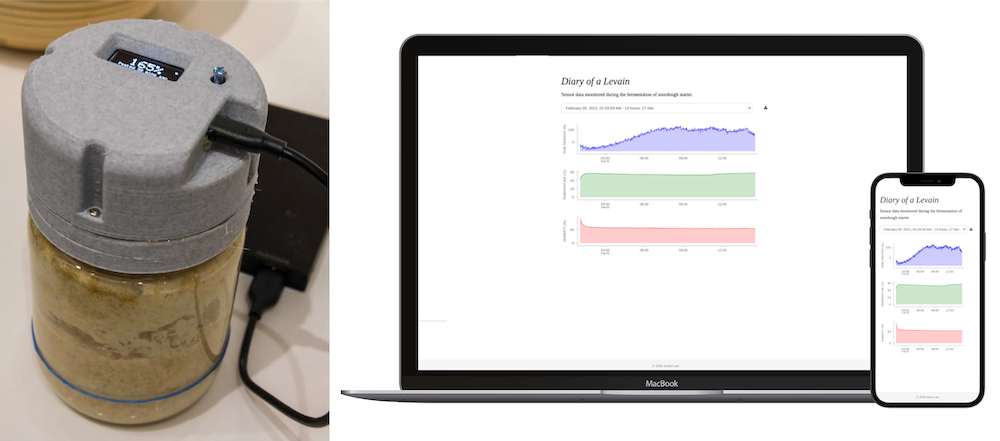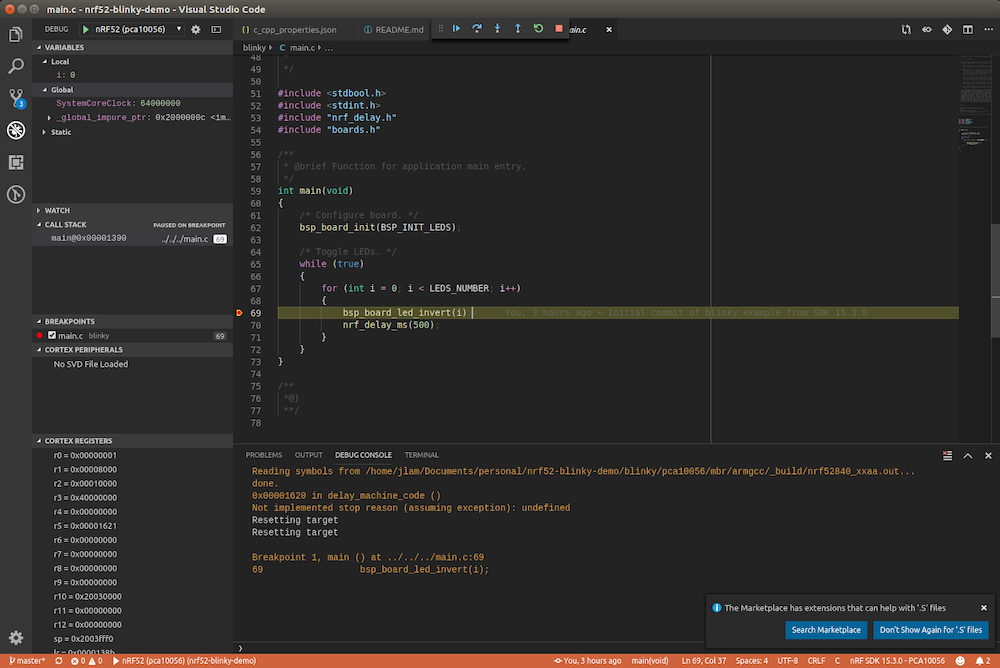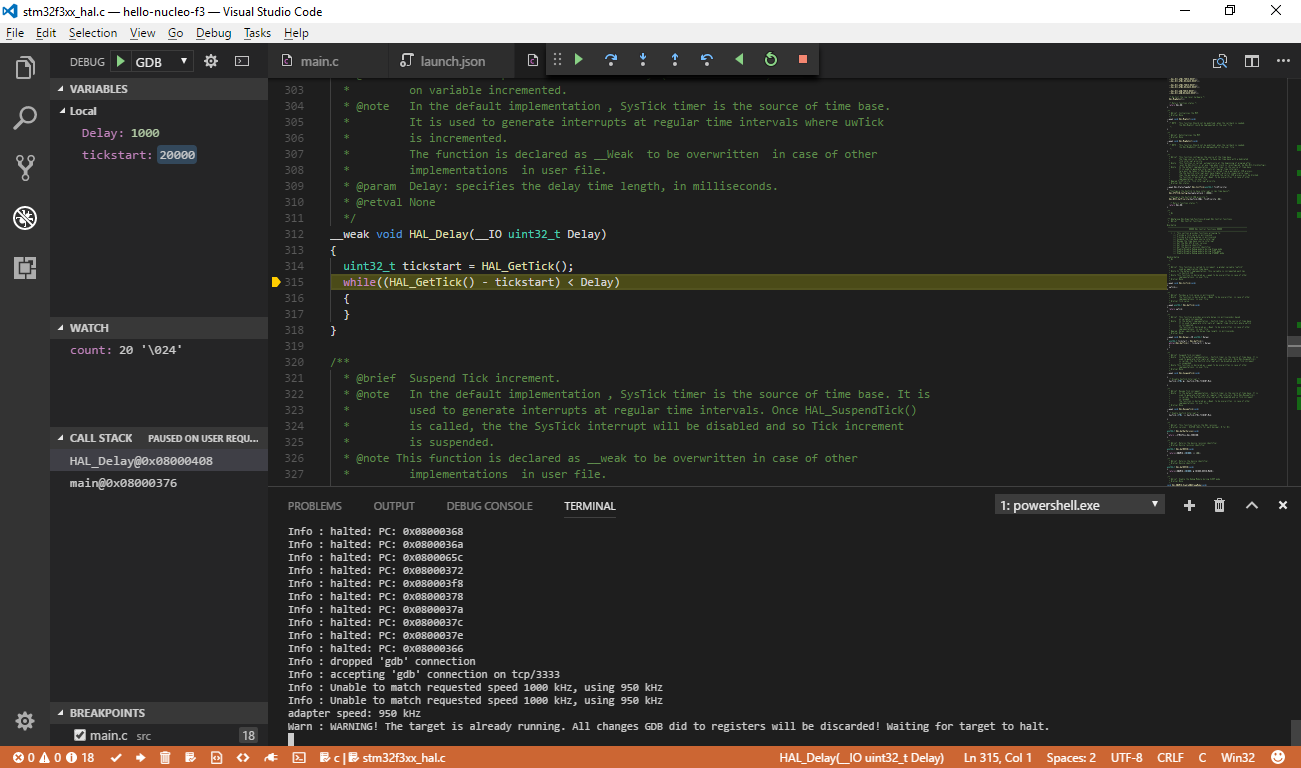Tag: #embedded (4 posts)
Precision Sourdough: A Smart Lid for Your Starter
Featured on Hackaday!
A few years ago, I had the idea to track my sourdough starter using computer vision. It was neat to monitor it this way, but it was fairly impractical to do for each feeding since it required setting up a camera, downloading the images, and doing some manual image cropping before running it through my analysis script. The analysis was also only done after the fact, and what I really wanted was something that could tell me when the starter was ready to be used (or fed), or, if I missed the window of opportunity, how long ago it peaked.
Nordic nRF52 Development with Visual Studio Code
A few years ago, I created a tutorial on setting up Visual Studio Code for development with the STM32. Since I’ve also been developing on the Nordic nRF52, I thought I’d share another tutorial to show how a project can be set up, flashed, and debugged using Visual Studio Code.
Debugger Setup with GDB + OpenOCD in Visual Studio Code
Visual Studio Code’s combination of functionality, customizability, and aesthetics makes it one of my favourite code editors. As such, I was set on making it work with embedded development since I was getting started with the STM32 line of microcontrollers. I was following the steps outlined in Mastering STM32 by Carmine Noviello (which is an excellent resource) until it said to use Eclipse, because life’s too short to use software with unnecessary bloat. Enter VS Code and someone wanting to use the latest and greatest in code editors.
ESP8266 Sous Vide Controller
Project Summary
Objective: Create a small, modular controller to regulate the temperature of a water bath.
Motivation: To get in on this cooking fad without dropping fat stacks of cash on an immersion circulator.
Features:
- Crisp 0.96" OLED display
- Pushbutton rotary encoder provides simple user interaction
- Removable temperature plug through standard 3-pos audio connector
- Temperature controlled outlet to be used with any heating element (ie. rice cooker, slow cooker, etc.)
- Always on outlet for water circulator
- Temperature logging over wifi
Source: Github